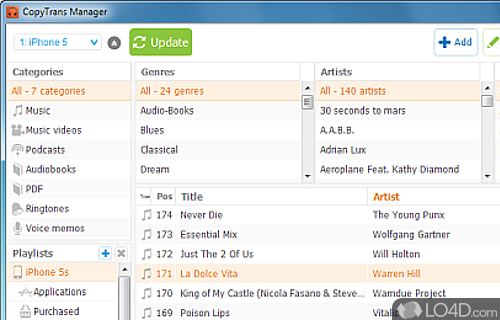
Install iPhone, iPod Touch or iPad drivers WITHOUT iTunes.
CopyTrans Drivers Installer is a basic application which installs the prerequisite drivers for users of iOS devices such as the iPhone, iPad or iPod Touch.
The main advantage of using CopyTrans Drivers Installer is the simple fact that it is now possible to install iOS drivers on Windows without the need for the bloated iTunes package from Apple. In fact, if you already have iTunes installed, you should uninstall it before running CopyTrans Drivers Installer.
In terms of settings and preferences, there isn't too much here. It will automatically check for updates.
CopyTrans Drivers Installer uses little in the way of system resources so the footprint isn't noticeable.
In conclusion: If you don't want to install iTunes just to be able to connect your iPhone or iPad to your PC, then the Drivers Installer package is your alternative.
Compatibility and License
CopyTrans Drivers Installer is provided under a freeware license on Windows from iPhone tools with no restrictions on usage. Download and installation of this PC software is free and 3.103 is the latest version last time we checked.
What version of Windows can CopyTrans Drivers Installer run on?
CopyTrans Drivers Installer can be used on a computer running Windows 11 or Windows 10. Previous versions of the OS shouldn't be a problem with Windows 8 and Windows 7 having been tested. It comes in both 32-bit and 64-bit downloads.
Filed under:


